The Icon Reinvented
The Logitech G502 LIGHTSPEED Gaming Mouse was meticulously crafted to embody the pinnacle of G502 gaming mice. While retaining the identical design and feature set of the original, it has been entirely reimagined to integrate our latest breakthroughs.
The internal architecture adopts the thin-wall design and advanced endoskeleton found in the PRO Wireless mouse, resulting in a remarkable 7-gram reduction in weight. Furthermore, it employs the same cutting-edge wireless technologies that have become industry leaders: LIGHTSPEED, HERO 25K, and POWERPLAY.
Endoskeleton Design
Unlike most mice that incorporate structural integrity within the shell, which can contribute to their weight, the G502 follows a distinct approach. It utilizes an internal, lightweight endoskeleton to attain structural integrity, enabling the creation of exceptionally thin and lightweight shell walls measuring just 1.2 mm.
Tunable Weight System
A set of six adjustable weights is provided, allowing for a broad range of weight and balance configurations. You can finely adjust the weight to achieve the ideal balance for precise tracking and targeting.
Mechanical Button Tensioning
The primary buttons of the G502 feature a metal-spring tensioning system meticulously engineered to ensure consistently swift button presses. Each click maintains a distinct and sharp actuation for optimal responsiveness.


















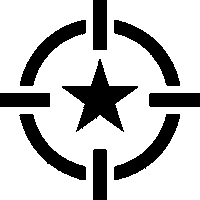




















Ayan Chanda –
Looking for benefits? Definitely consider this option. This mouse excels in both gaming and productivity, thanks to its macro and binding capabilities, which significantly accelerate various gaming and work tasks.
Sarthak –
This gaming mouse is nearly flawless, but it has one minor drawback – the scroll wheel is excessively smooth and occasionally auto-scrolls. Consequently, if you use the scroll wheel to switch weapons in a game, you might inadvertently switch at an inopportune moment, leading to an untimely demise.
Adarsh Gupta –
The wire isn’t corded, so it requires some care, but apart from that, the mouse offers customization options with adjustable weights and programmable buttons.
Rohit rawat –
This mouse frequently experiences software issues, and it often leads to the left or right-click buttons becoming unresponsive. Dealing with non-functioning left and right mouse buttons can be highly frustrating, as they are essential for various tasks. However, it’s worth noting that these problems are primarily encountered when using Windows; on other operating systems, the mouse may perform differently.