Extreme Performance
Experience a new level of flow state with the Logitech MX Keys S high-performance keyboards, engineered for comfortable, fast, fluid typing, with smart illumination, and programmable keys. Designed for professionals. Designed to work from anywhere.
Fast Fluid Precise Typing
Turn your thoughts into reality faster and stay in the flow with the efficiency, stability, and precision of MX Keys S. Type with more precision and speed with spherically-dished keys that match the shape of your fingertips, minimizing the chances of a mistype, while increased key stability reduces noise. The rounded edges provide satisfying feedback — no matter where you strike the key.
More Comfort. Deeper Focus
When you’re in the flow state, the last thing you need is discomfort getting between you and the work. MX Keys S is crafted with a low-profile design and an optimum keyboard angle that encourages better wrist posture and reduces strain on the joints. The minimalist form factor of MX Keys aligns your shoulders and allows you to place your mouse closer to your keyboard for less hand reaching – for better posture and improved ergonomics.

































Rashi –
A commendable product from Logitech, particularly useful for collaboration between iPad and Windows OS. The impressive battery life adds to its overall appeal.
Joshna G –
I purchased this keyboard primarily for its seamless multi-device switching capability, and it has proven to be perfect for day-to-day office work. The laptop-like keys contribute to reduced typing fatigue, offering a soft key press in a wireless format. The impressive battery life is notable; I’ve used it continuously for 16 hours a day over 10 days on a single charge. I highly recommend it—buy it, and you won’t regret it.
Hari Rao –
This keyboard and mouse combo stands out as highly advanced, offering an exemplary user experience through the seamless integration of software and hardware. It has significantly enhanced my typing accuracy, speed, and overall productivity, justifying its price. However, one potential improvement could be the addition of an adjustable angle support to enhance the viewing angle.
Sid J –
After two weeks of extensive use, I must say that this keyboard is a dream to use. The keys have just the right amount of travel and produce a satisfying sound.
Yash Rawal –
Unfortunately, there’s no option to keep the backlit keys always on. However, the keyboard efficiently detects any movement and quickly brings back the backlight in a second or two. Other than this, I have no complaints.