A Minimalist Advantage
Presenting a minimalist marvel, the Logitech G512 Carbon Mechanical Gaming Keyboard achieves the pinnacle of high performance. You can select your preferred advanced GX mechanical switches. The inclusion of cutting-edge gaming technology and the use of aluminum-alloy construction render the G512 a blend of simplicity, durability, and comprehensive features.
Lightsync RGB
The Logitech G512 Carbon offers per-key customization with a vast spectrum of around 16.8 million colors. You have the freedom to craft your own animations or opt for preset effects from a variety of choices. Enhanced by LIGHTSYNC technology, the illumination synchronizes with games, audio cues, or your screen’s content, resulting in an unparalleled RGB immersion.
Choice of Mechanical Switch
The Logitech GX Carbon mechanical switches are a testament to advanced engineering, undergoing exhaustive testing to ensure optimal performance, responsiveness, and longevity. You have the option to select from three distinct mechanical switch variants: GX Blue (Clicky) for audible feedback, GX Brown (Tactile) for subtle feedback, and GX Red (Linear) for a smooth keystroke experience.
Aircraft-Grade Aluminum Alloy
The Logitech G512 Carbon is meticulously fashioned from the remarkably robust and enduring 5052 aluminum-magnesium alloy, striking a balance between a sleek minimalist design and captivating aesthetics. The inherent strength of the 5052 alloy lends itself to a robust and slip-resistant chassis, accommodating an array of comprehensive features that collectively contribute to an unparalleled gaming encounter.



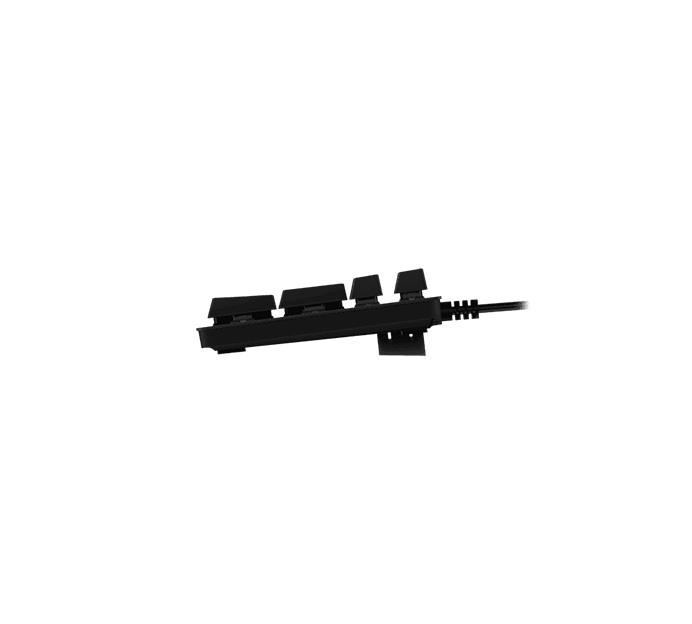



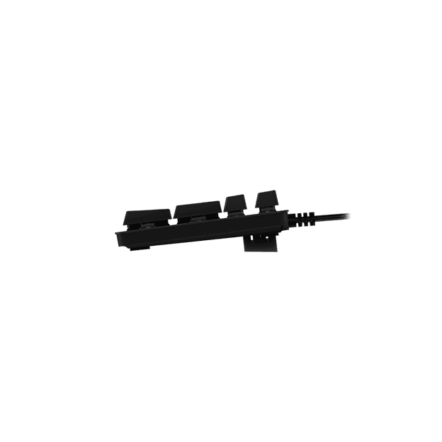



























Saheel –
As a programmer and gamer, I engage in extensive typing every day. Dissatisfied with membrane keyboards and nostalgic for my old mechanical one, I opted for the G512, and they have proven to be fantastic!
Aaryav –
The keyboard functions effectively and delivers the expected clicky response. I’m contemplating combining it with different keycaps and accessories. While it’s currently a reliable keyboard, I have future plans to upgrade to blue GX clicky switches.
Vidya Nair –
I have concerns about the fragility of the keycaps; they seem easily breakable. Additionally, some alphabet keys appear faded. The lights help compensate for this issue, making it workable. While the overall build quality seems good, there were issues upon shipment—two keys arrived with the caps detached, possibly indicating a need for sturdier packaging to protect the fragile keycaps.
Nayan C –
The keyboard boasts excellent build quality and reliable mechanical switches, coupled with vibrant RGB LED lighting. However, a notable flaw lies in the design of Logitech’s mechanical switches, where the center stem prevents the illumination of secondary characters on certain keys.
Harshith –
This mechanical keyboard is highly commendable—quiet, tactile, and easy to press. However, a notable drawback is the absence of a wrist rest. Additionally, the shift letters, lacking illumination and painted in a dark color, become challenging to discern, especially in moderate lighting.